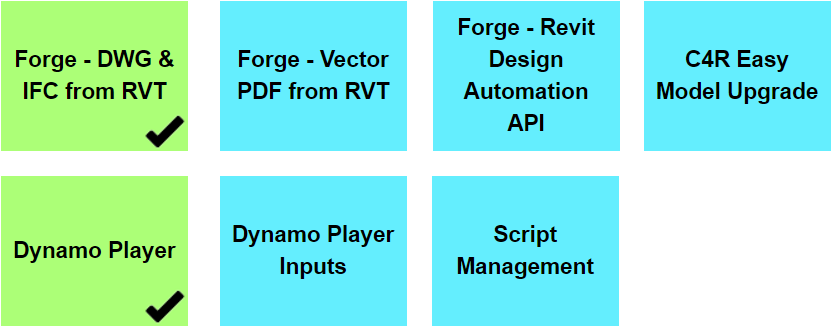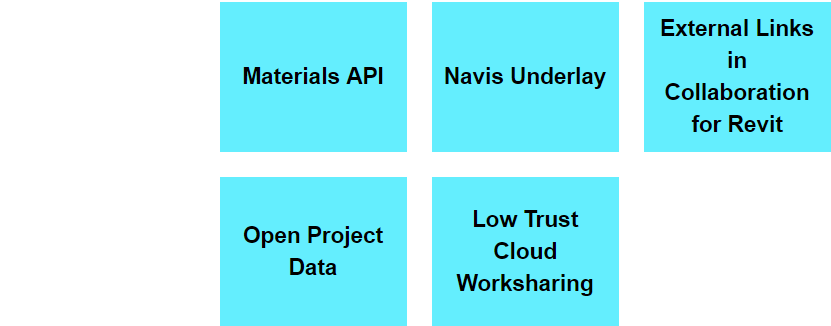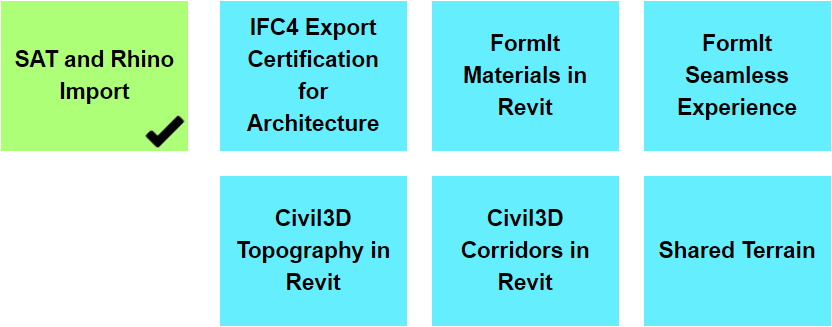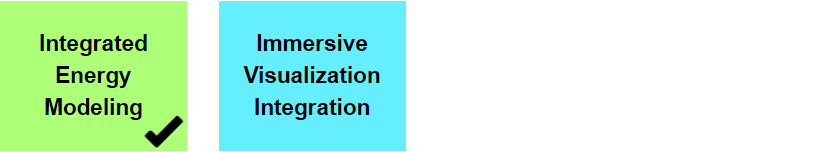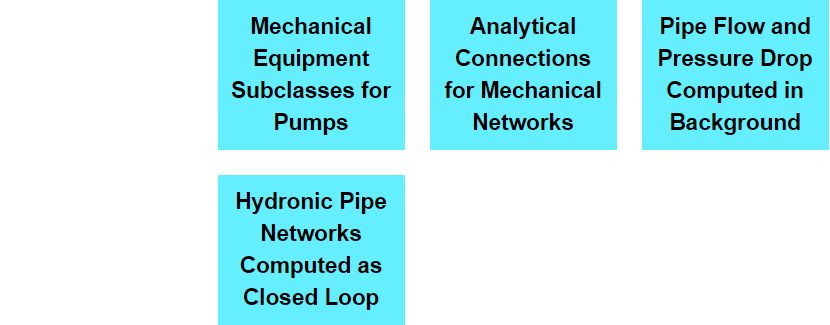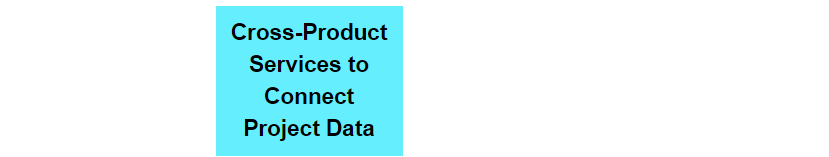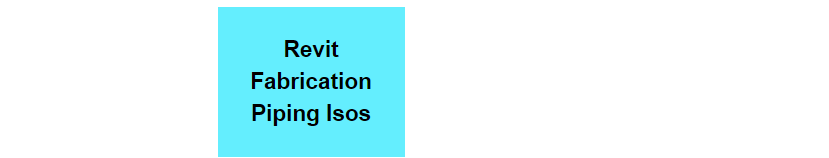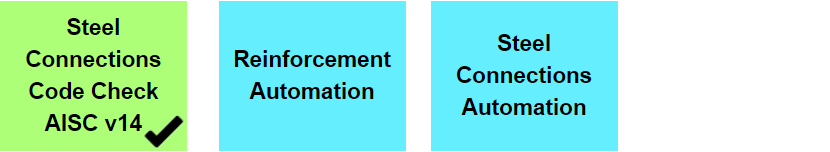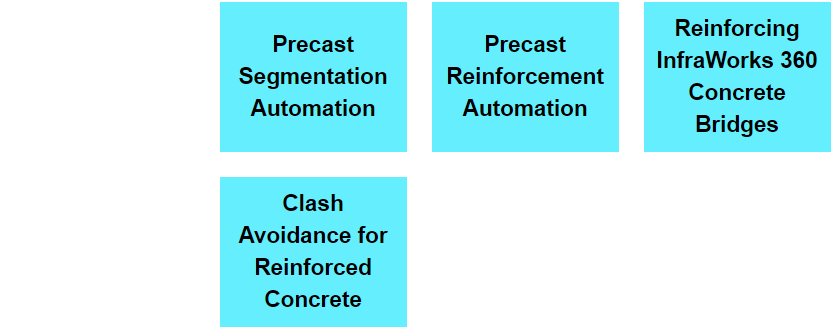Link to the original article:
http://forums.autodesk.com/t5/revit-roadmaps/the-first-ever-public-revit-roadmap/ba-p/6633199
At Autodesk, we know that feedback from you is what makes our products better. Not only do we want to hear your thoughts about what we've released and shipped so far, we also want your feedback on our plans.
While we've always tried to share our product roadmaps, it's not necessarily been easy information to come by. But times are changing, and we’re excited to have the chance to try something new: we’re sharing our product roadmaps with all of our customers, publicly.
Before we dive into the roadmaps, let’s establish some ground rules:
- We're sharing some of the highlights of our product development roadmap to give you a sense of the general direction Revit is headed. There's a lot more work going on behind the scenes and this roadmap doesn't reflect everything our development teams are working on.
- We plan to periodically update the roadmap because it is subject to change. When we can, we'll also share videos that show off some of the work-in-progress software.
- Roadmaps are plans, not promises. We're as excited as you to see new functionality make it into the products, but the development, release, and timing of any features or functionality remains at our sole discretion.
- These roadmaps should not be used to make purchasing decisions.
To better explain the roadmap, for each discipline, we've grouped our plans by theme:
- Create: Efficiently create information that captures design intent.
- Optimize: Optimize designs for best results.
- Connect: Empower teams by connecting workflows for team-based project delivery.
- Automate: Boost productivity by automating tasks.
- Extend: Support the full project lifecycle.
- Modernize: Create a modern and effortless experience.
- Strengthen: Build a solid foundation for product reliability and efficiency.
We use disciplines, themes, and colors to keep track of the roadmap details.
 |
Delivered in Revit 2017.1
|
 |
Planned (Some features are currently available for testing in Revit Preview)
|
Next, let’s dive into some of the exciting work happening in the Factory!
REVIT CORE
“What is Revit Core?” you may ask. Revit Core (often referred to as Platform) is the glue that holds Revit together. It includes technologies and features that are common across disciplines. It is the part of your everyday Revit experience that helps you get your job done.
When we imagine the future of Revit Core, we see a robust toolkit that doesn’t get in your way. The tools you need are there. They do what you want. This leaves you time to focus on creating better designs - time to be an Architect or Engineer, not a software wrangler. We believe that this future is powered through a cloud-connected experience that enables efficient collaboration and massive computational power, and by software that understands you and what you need to get done.
With that in mind, let’s explore some of the functionality that will help us get there.
Automate
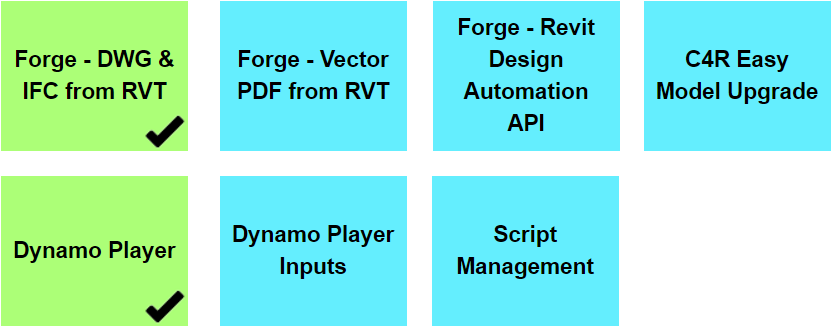
One of our key goals is to help you be more effective. To boost your productivity, we strive to create increased efficiency of design that is proactive, captures design intent, and eliminates tedious workflows.
To begin, we want to capture design intent in the model. By embedding the logic that you previously had to reapply every time you made a change, we can help you spend more time designing and less time managing changes. Next, we want to help eliminate tedious, repetitive tasks. We do this by providing tools that automate your workflows and simplify painful multi-step processes. Further, we provide our partners with access to Revit data, so they can develop tools to help you get your work done.
Connect
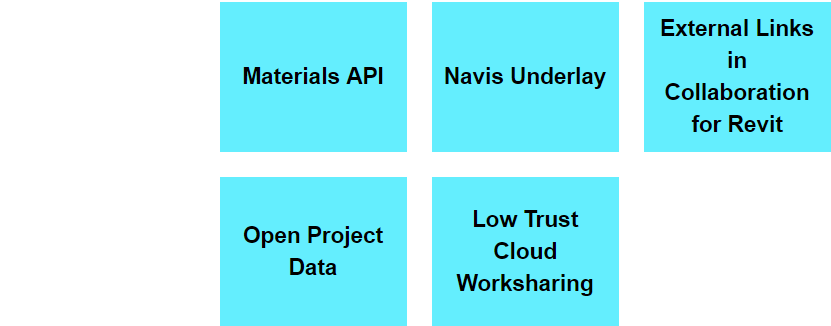
The future of making things is a team sport, and we know a large part of your job involves working with other team members. That often requires sharing data between multiple products, across disciplines, with teams located around the world. We believe BIM’s future lies in connecting project teams together by supporting integrated, accessible BIM data regardless of product.
At Autodesk, we spend a lot of time figuring out how to optimally connect teams and the products they use. It’s a really challenging problem that’s aggravated by file formats and geometric incompatibilities. We believe the solution to this problem lies in making Revit data more accessible to other products both through improved APIs and direct access to data.
Additionally, we understand the need to reference non-Revit data in your designs. We seek to provide connected workflows that incorporate data from other products in lightweight and project-centric ways.
Modernize

A big part of our future for Revit is to create an experience that puts you, the customer, first instead of putting you in a position where you need to fight with the software. We are investing in creating a modern experience that understands who you are, makes the tools you need available when you need them, and allows you to focus on your model instead of dialog boxes.
We are focused on supporting the hardware that you already own, with multi-monitor support and support for high resolution monitors. We are also investing in how properties of elements are displayed and enabling better contextual access to tools for elements. Further, we are investigating ways to allow you to work better in 3D.
Strengthen

As we invest in new functionality to extend Revit Core, we cannot lose sight that we must build an infrastructure based on a continuous focus on our customers. It is therefore essential that we strengthen the core by maintaining an emphasis on creating high-quality solutions that address customer needs.
We are thrilled to add a few top Revit Ideas requests that address gaps in Revit Core to our roadmap. Thank you for sharing your feedback on the Idea Station. Please keep up your submissions, we are listening!
ARCHITECTURE
For this part of the roadmap, let’s take a look at the features and functionality we are investigating for architects. The major focus here is to enable designers to fully model and document their buildings and leverage of the power of true Building Information Management. Our goal is to give architects the power and flexibility to design the way they want to design and remove software barriers to creativity.
Connect
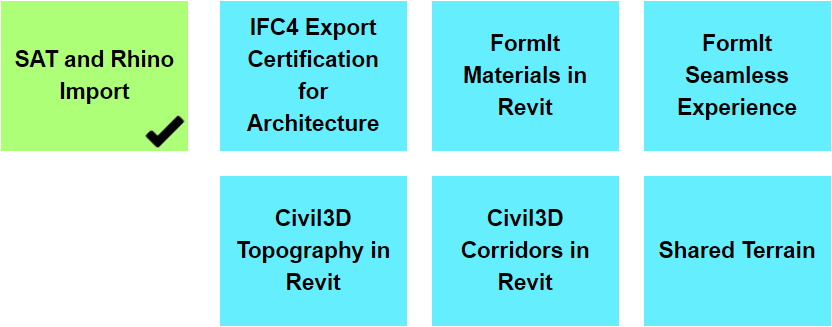
We want allow architects to focus on the things they care about and at the same time, ensure that they are working in a collaborative way with all project stakeholders. For architects, connecting with others is about capturing design information and collaborating without having to redo work.
To start, we are looking at how to connect conceptual designers better into the Design development phase of projects. This is about allowing modelers to use their tool of choice and not lose information when it is brought into the BIM environment.
We also are looking at how architects can better collaborate and share design information with civil engineers and surveyors. We are striving to allow terrain to be accurately shared to ensure that both engineers and architects are working with the “same dirt”.
Create

In the Create theme for architects, we are working to better allow architects to capture and document their design intent by supporting high detail, complex modeling, and letting architects get started with their models fast.
Starting with stairs and railings to support multi-story stair towers, we are investing in making it easier to model larger buildings. We want to ensure that when changes are made to the height of the building stories in the project, the stairs and railings update in a truly BIM way. At the same time, designing stairs and railings can be difficult, so we are investing in small usability improvements to make it easier to get your modeling done.
Another aspect of creating that we are investigating is how to make modeling in Revit more immersive and allow you to design within the context of your project. We are focused on modeling in perspective views so you can better understand the impact of design decisions.
Optimize
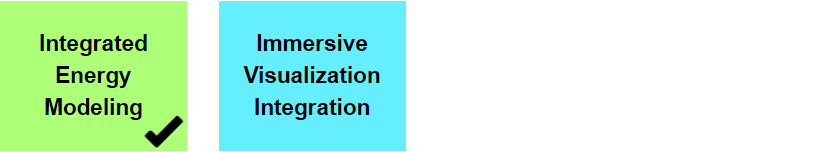
Optimizing a design is a key part of the iterative workflow that architects use throughout the course of a project. We believe that we can help you by providing better access to simulation and visualization tools so that you can better understand your design and work in a truly iterative way.
To start, in Revit 2017.1 we delivered an integrated experience with Autodesk Insight 360, making it much easier to utilize energy modeling to optimize your designs. Further, we are working on integrating the newest tool for immersive visualization from Autodesk, Autodesk Live.
MEP
Let's look at some of the things we are investigating for MEP customers of Revit, Plant 3D, P&ID, and our Fabrication products.
First, a brief introduction: The Systems Engineering group is made up of several teams that work together to streamline workflows across multiple technologies (the MEP functionality within Revit, AutoCAD P&ID, AutoCAD Plant 3D, CADmep, ESTmep, and CAMduct). By harnessing the power of the cloud, these interactions can become very transparent. So while you may be a Revit MEP, Plant 3D, or CAMduct user, behind the scenes you may be using technology from a mix of these products, along with other capabilities that many other teams are developing within Autodesk, like Collaboration for Revit and BIM 360 Docs.
Create

These are modeling activities related to capturing the intent of your design or detailed model. They can be related to physical elements, like duct and pipe elements, or analytical data, such as energy settings and circuiting. The information created is used downstream and consumed by activities in the remaining themes.
We’re continuing to refine the fabrication capabilities in Revit to improve its ability to produce construction ready models. Some of the work we have planned in the Connect and Extend themes will improve the processes by which that model is utilized for downstream activities.
We’re also starting to re-focus on analytical data modeling. So far, our work has focused on improvements for circuit analysis and improvements related to the building energy model.
Optimize
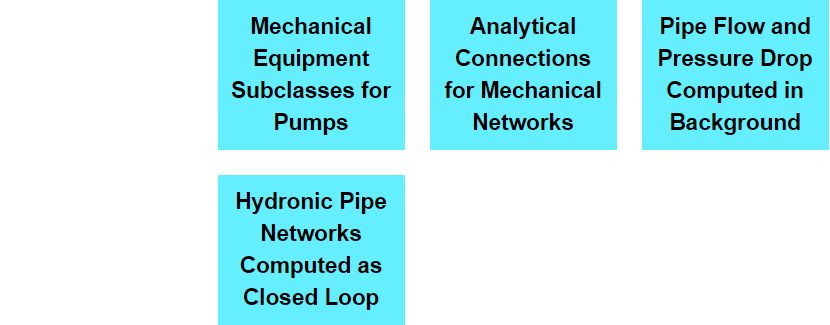
Optimization is the process of refining your model to create a more efficient system. This optimization can be related to the energy efficiency of the delivered solution, or efficiency in terms of construction processes.
Over the years, feedback has indicated that the larger the connected model, the slower the modeling interactions become. To address this, we’re moving to a paradigm where process-intensive computations, such as flow and pressure drop, are computed in the background on additional processors, giving priority to modeling interactions.
We're also replacing the computation engine with a fluids solver, previously known as Dalton on Autodesk Labs. This solver provides simulation in addition to analytical capabilities. While we aren't making direct use of the simulation capabilities yet, we are leveraging the engine to provide more robust analysis. For example, we’re refining the workflow to incorporate mechanical equipment to be more tailored to their purpose, such as pumps reporting their flow and head requirements, and pressure drop being computed through the entire pipe loop (instead of being divided between supply and return).
Connect
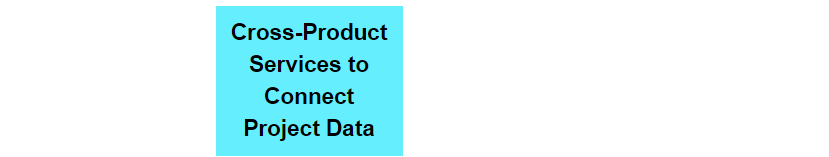
Project data is created using a variety of products, whether it is energy analysis using Insight 360, process diagrams like P&ID, physical model representations like Revit, or isometrics in Plant 3D. Connecting this data enables project participants to contribute their expertise and allows information to flow more easily, without having to import, export, or re-enter data created by other project stakeholders.
We’re creating the foundation on which engineering data will be shared across project stakeholders. This will start to enable Revit, P&ID, Insight 360, and related workflows to share information and communicate more transparently. This isn’t about providing new ways to import and export data. It is about eliminating manual tasks related to data translation. By connecting the project through cloud-connected experiences, schematics and models can be intelligently connected, information can be easily shared across stakeholders, and data can easily flow through the project lifecycle across a variety of products.
Extend
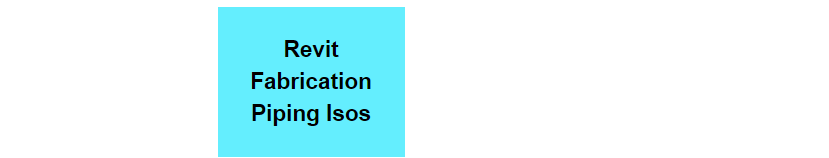
Various project stakeholders use the data authored and optimized during modeling for a variety of downstream tasks, like creating spools for pipe fabrication, outputting CAM data for sheet metal fabrication, creating reports for procurement of material, and tracking project elements. The Extend theme is all about leveraging the connections to the data created and optimized during the authoring phases of the project, and providing workflows to keep stakeholders apprised of information relevant to them.
One of the first areas we are focusing on is to extend the connected technologies to streamline workflows for generating piping isometrics from detailed fabrication piping models. Currently, it is possible to export a MAJ file from Revit, open that file in CADmep, write the result out to PCF, open that PCF in Plant 3D, and then generate DWGs that can be printed for the shop for pipe fabrication. Possible, but not practical. We plan to streamline this process and provide a workflow to generate isometrics utilizing Autodesk cloud services for document management. We’re very early in this process, but the feedback has been positive.
STRUCTURE
This part of the roadmap is focused on structural workflows from Design to Fabrication, supporting the key construction methods for Steel, Reinforced Concrete, and Precast Concrete.
In this space, Revit is considered as a multi-material modeling and documentation authoring environment to capture both Design-intent and Fabrication execution as appropriate.
Create

These are modeling and documentation investments related to capturing the intent of design and providing detailed instruction for further production and construction execution. The information created is used downstream and consumed by functionalities in the remaining themes. The purpose is to enhance Revit so that it can help in transitioning from traditional 2D CAD documentation tools to BIM-based modeling and documentation authoring. Our goal is to let designers and engineers provide accurate design intent models and give engineers and detailers the ability to develop models to a higher level of fidelity for fabrication and installation purposes. In a nutshell, our investments are focused on making modeling easy.
Optimize
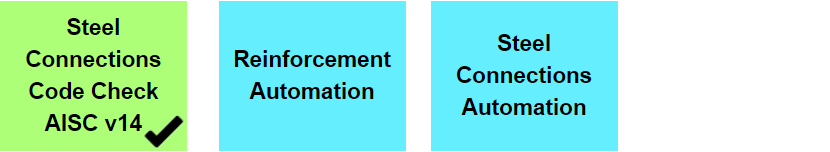
Optimization is the process of refining a model and making it aligned with several criteria related to quality and completeness, structural analysis, code design and constructability. Our investments in this area are centered around BIM-centric structural analysis and code checks, as well as structural contribution to the generative design and parameter-driven optimization of forms and model configurations. This includes a fabrication level of detail.
Connect
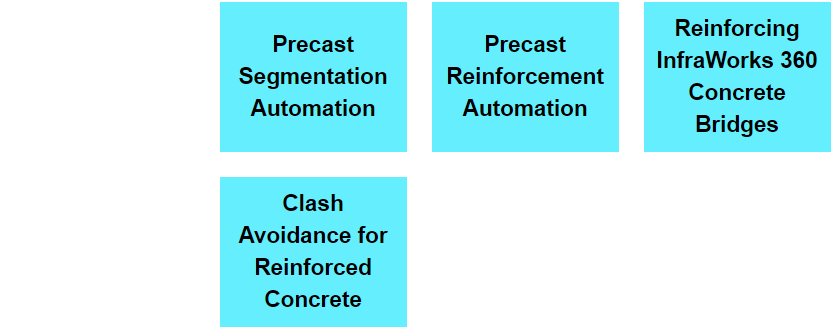
We are looking at ways to facilitate project-centric collaboration among structural stakeholders, from the conceptual phase through to detailed design and fabrication. When this focus is combined with the instant connectivity that cloud, social, and mobile technologies provide, successful hand-offs between stakeholders involve integrated model data. As part of the focus on collaboration, we seek to understand and support each stakeholder, recognizing their unique perspectives and concerns, their needs for differing levels of model fidelity, and their review approval processes. By improving structural workflows across products and by consolidating functionality around key platforms to provide a higher level of automation, we are working to streamline the overall process and support more effective collaboration among structural stakeholders.
Extend

Our main goal is to support the full project lifecycle, extending from the office to the shop and the field. That’s why we’re making investments that enable model information consumption for manufacturing and installation. This includes support for paperless design to construction processes, as well as working to make fabrication and installation instruction delivery tasks modern and automated. This will enable broader accessibility to information across the full project lifecycle.
IN CLOSING
There are a variety of other discussions and work related to connecting workflows from design through to fabrication and beyond. So, if you don’t see something listed here, it doesn’t mean that it isn’t on our radar.
We’ll post updates periodically, and your feedback helps! Let us know what you think. If there are specific areas of interest, you can submit requests through Revit Ideas - http://www.autodesk.com/RevitIdeas
If you would like to provide feedback on these capabilities, we would be happy to involve you in our beta program (Revit Preview). Reach out to revit.preview.access@autodesk.com to join Revit Preview.
Thanks!
The Factory